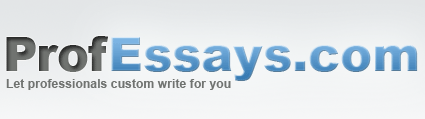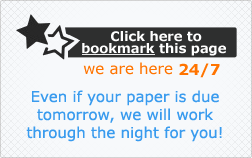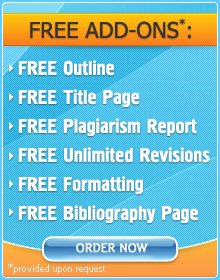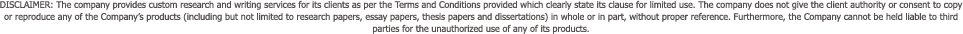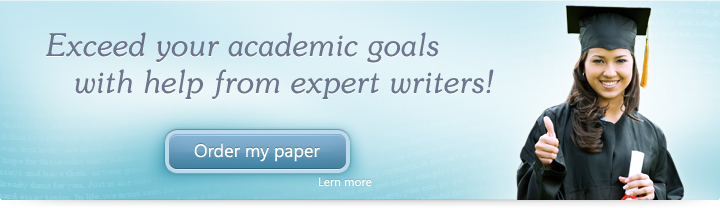
Exercise Lesson 11: Saving Your Presentation
Instructions
Below are a few exercises to help you practice. Follow instructions carefully. A sample slide is shown to help you understand how your final outcome should look.
- Using your current presentation, save your presentation as a PowerPoint Show.
- Using your current presentation, export your presentation as a PDF.
- Using your current presentation, save all slides of your presentation as jpegs.
Once you’ve carried these actions out, this is how your final presentations should look in their different new formats:
PowerPoint Show
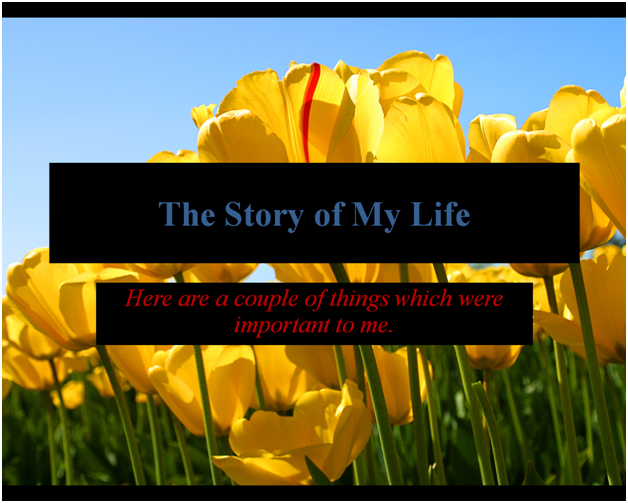
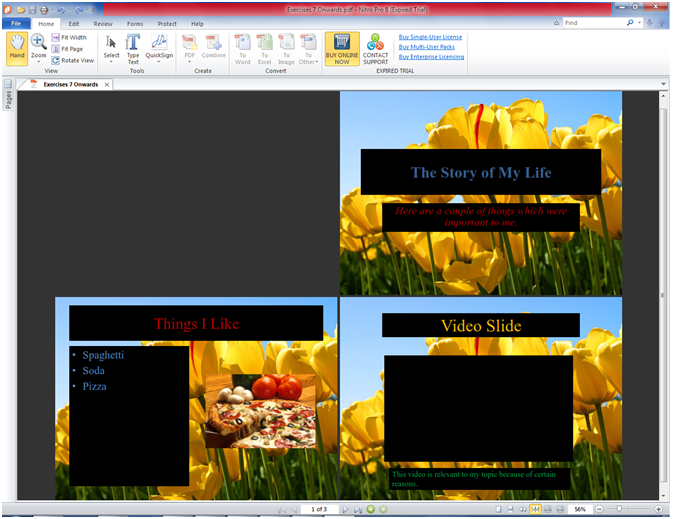
JPEG
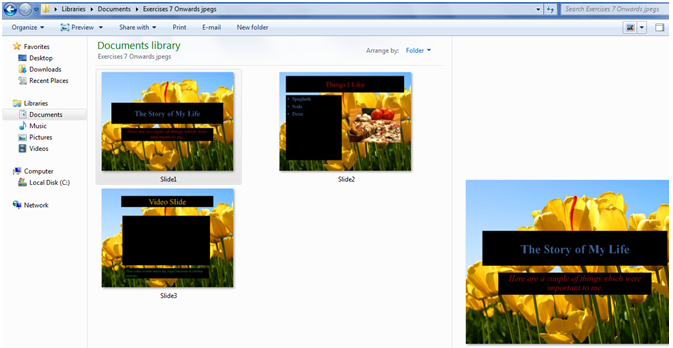
In this exercise, we were able to practice exporting or saving our PowerPoint presentations in different formats. This allows us to use our presentations in many different ways: either as a slideshow for viewing or handouts for reading or as pictures to use in many other ways such as embellishing websites or decorating our text documents. We used the top 3 formats which we learned about in our previous lessons: the PowerPoint Show, PDF and JPEG image format.
 + 1-888-827-0150
+ 1-888-827-0150 + 44-20-3006-2750
+ 44-20-3006-2750