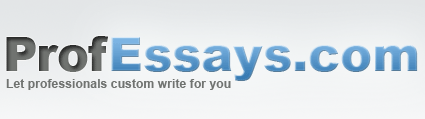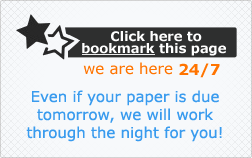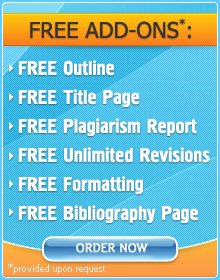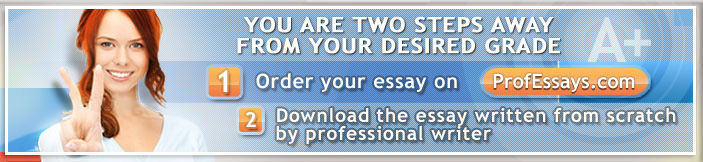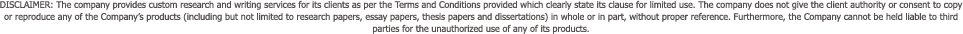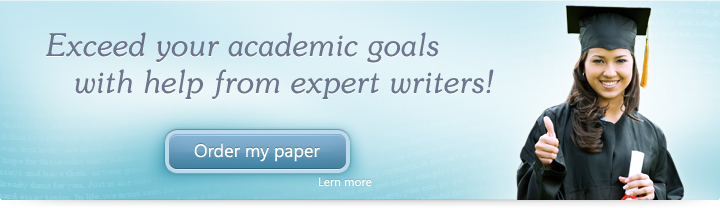
Creating a Coherent Thesis Table of Contents
Creating a table of contents (TOC) for your thesis you should keep in mind the difference between the table of contents and the outline. Though these two are alike the outline will never become a table of contents only because of the title. Another tricky item one should pay attention to while creating a thesis table of contents is which parts of the thesis should be reflected in it. As a rule all the parts which go before the Introduction don’t appear in the table of contents. Since the thesis table of contents is the first section of your work it should expose a clear outline of the logical sequence of steps you followed to arrive at the conclusions of your thesis. Therefore, the headings of all your chapters and sub-chapters should be reflected in the table of contents, and the logic suggests that if you have sub-chapter 2.1. there should be 2.2 also. you should pay a particular attention to this item, since a reader will detect from the beginning how you organized your paper. Table of contents is designed to make your paper easier accessible for the readers, so check twice before submitting your thesis that your chapters do start on the pages indicated in outline.
 Quick Navigation through the Thesis Table of Contents Page
Quick Navigation through the Thesis Table of Contents Page
- Download Free Table of Contents Sample
- Sample Table of Contents
- How to Create a Thesis Table of Contents?
- How We Can Help
- Sections of Thesis Table of Contents
- What is the Difference Between a Table of Contents and an Outline?
- When Table of Contents Should be Used?
- How to Create a Table of Contents Automatically?
- Why Abstract and Acknowledgement should not be mentioned in TOC?
- Table of contents in APA style
Download Free Table of Contents Sample
Free Sample Table of Contents (Click the Image to Enlarge)
Sample Table of Contents
Viewing and comparing several thesis tables of contents is a good way to master writing a thesis table of contents. For instance, you may study some of the dissertations in the article collection of ProfEssays.com. The papers you will find there are the best examples in their genre, written by the professional staff of ProfEssays.com, who are selected on the basis of their academic achievement and writing skills.
How to create a thesis table of contents?
Practically, these are the steps you need to follow when designing a table of contents:
-
Insert a blank page in your Word paper;
Insert the “Table of Contents” title, with the essential words in the title written capitalized;
Write each chapter (or heading), specifying its number, and its title. Bellow each chapter insert the sub-chapter from your assignment, by providing the page numbers where they can be found;
-
The subheading level should be indented compared to the heading level.
-
The numeration of the chapters is usually written in Roman numerals, and the sub-chapters in Arabic numerals. However, this is not a rule;
Usually, it is recommended to use dot leaders to indicate the page numbers where the headings or subheadings can be found. The page numbers should be aligned to the right.
Example:
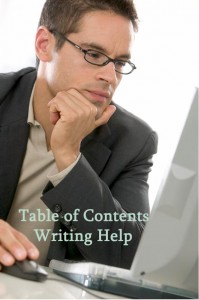 Chapter I – Introduction……………………………3
Chapter I – Introduction……………………………3
I.1. Thesis Statement………………………… 3
I.2. Objective of the Study……………………3
I.3. Hypothesis of the Study…………………4
-
It is mandatory that you include the chapters and the sub-chapters within your paper so that they can be easily identified after the page number provided in the table of contents.
-
The headings from the Table of Contents page should look precisely as they look within the text: the same font, size, style, and format.
How we can help
If you encounter difficulties in writing your thesis table of contents, you might ask the writers of ProfEssays.com to help you out. Order your thesis at ProfEssays.com, and the table of contents will be done free of charge. Even if you have only completed the research and first draft of your paper, it might be a convenient thing to avail of our writers’ skills and have them provide you a professional support with creating a table of contents and further research. Our customer assistance team is very transparent when discussing the details of the transaction and of the paper. Everything will be kept strictly confidential, including your personal information. Quality, originality, and punctuality are assured!
The ProfEssays.com writers are post-graduate degree holders in their profession. They may help you not only with your thesis and the table of contents, but with all other written assignments also, including personal essays! If you haven’t yet started working on your personal essay, its archives will also be helpful in suggesting essay topics and the possible angles for you to work on them.
Sections of Thesis Table of Contents
The sections mentioned in the thesis table of contents may vary with different disciplines and academic institutions, but the essential ones are the following:
The items: (1) Tables, (2) Figures and (3) Abbreviations are optional, depending on whether the dissertation makes use of such aids in its main body.
Introduction. – This item refers to the page(s), which contain the introductory elements within a study, such as thesis statement, scope of the study, objective of the study, hypothesis of the study. It offers a detailed perspective of the paper, describing the chapters of the paper, the connections between them, and their contribution in reaching the results.
Materials and Methodology also called Research Framework chapter is the first chapter of any thesis. In this part of the paper one may find the description and the implementation of the specific design methodology model and the corresponding materials, used to study the given case. This section offers a detailed description how the research methods were used, and discusses the ethic context of utilizing the specific methodology. It also introduces the samples (the subjects of the utilized research methodology) and indicates the role of the particular methodology to the specific study.
Chapters of Thesis. The number of main chapters of the thesis may vary. It depends on the number of research questions indicated in the introduction. Usually there is a chapter for each of these questions. There should be at least two chapters except Research Framework chapter. However, Master’s Thesis usually contains no more than 5 chapters. It is preferable to have fewer chapters with subheadings than a lot of small chapters. The chapters may vary in size, but not significantly. You can’t have 10 pages in one chapter and 30 in another. So, perhaps you’ll need to integrate several sections of your paper into one chapter.
Discussion of the Results. This item directs the reader to the page that recorded the results of the investigation.
Conclusion. This is the pointer to the page where the results are interpreted to reach a logical conclusion about the thesis.
References. Also may be called Reference list or Bibliography. The difference between the reference list and the bibliography is the following: only cited sources are mentioned in the reference list, while all the items consulted when conducting the research are mentioned in the bibliography.
Appendices. Figures, tables, maps or any other materials important for the proper understanding of your research may be attached at the end of the thesis.
What is the difference between a table of contents and an outline? (click image to enlarge)
A table of contents indicates the structure of the paper, specifying its chapters, sub-chapters and the pages where they can be found. An outline, on the other hand, represents another form of summary, organized upon the main ideas of the paper, which describe a hierarchical or logical structuring of the information. It is recommended to write the outline before the actual paper, so that you follow the main ideas accordingly. While the table of contents points to the page numbers of chapters and sub-chapters, as they can be found in the paper, the outline does not provide such information.
When table of contents should be used?
The tables of contents are used in books, research papers, reports, or any academic or non-academic documents that need a precise organization in order to easily identify the headings and sub-headings within the given paper. The table of contents is usually inserted after the cover page and it indicates all the elements of the paper, except the “Abstract” and “Acknowledgement” pages.
How to create a table of contents automatically?
The most recommended way to include and organize a table of contents is by utilizing Microsoft Word, Headings design. Insert the number of headings (Heading 1, Heading 2, Heading 3) within your paper. Microsoft Word will identify these headings and will include them in your table of contents.
After you have identified the headings within your paper, go to the “Reference” tab and select “Table of Contents”. First, you need to go on the “Add Text” icon and select a “Level”. After clicking on the “Level” you desire, go to “Table of Contents” icon and chose a style. Should you need to include more headings, click again on the “Table of Contents” icon, and select “Insert Table of Contents”. This will open a “Table of Contents dialog box”, from which you can personalize your table of contents. You can set the needed levels, the desired Format and Style.
Why Abstract and Acknowledgement should not be mentioned in TOC?
A table of contents should not include the Abstract and the Acknowledgement pages. The Abstract page summarizes the entire paper. The Acknowledgement page is dedicated to persons or institutions that contributed to the development of the specific paper. Both Abstract and Acknowledgement are indicative pages about the paper itself, as well as the Table of Contents page. Abstract briefly introduces the purposes, the methods, the results, the conclusions, and the recommendations of the study. Acknowledgement page is dedicated to the people who brought their contribution, or provided inspiration for the completion of the thesis. The Table of Contents follows after the Abstract and Acknowledgment pages and this is why they are not included in the Table of Contents page. The pages with abstract, acknowledgement, and TOC are indicated in small Roman numerals (iii,ii,i), with the i page being the last before the introduction.
Table of contents in APA style
On a new Word page, write “Table of Contents”, capitalized, not bold, not underlined and move down three lines;
Next, you need to format the Table of Contents page. Go to Format in the menu bar, select Paragraphs and Indentations. Choose indentations so that you will create two columns, one left justified, and the other right justified. (.05, 1.0, 1.5 all with left alignment and 5.5 with right alignment);
APA style allows the 5 levels of subsequent units in the table of contents, with specific format requirement to each of them.
It is recommended to organize the table of contents before you finish writing the main body of your paper, because you will have a wider view upon the entire content of the paper. Therefore, it will be much easier to structure the paper and to identify the chapters and sub-chapters. You may start to create the table of contents before you write the actual paper, but it should be a flexible table of contents, that can be changed, according to how the paper will evolve.
 + 1-888-827-0150
+ 1-888-827-0150 + 44-20-3006-2750
+ 44-20-3006-2750